
onTrak app features
iOS and Android
Our free app functions as the display for the onTrak system. The app works with Android phones and Tablets as well as Apple iPads and iPhones. For the best experience we recommend using onTrak with a tablet as the screen is larger. Although a phone works well too.
The app is used to setup the machine working width, generate straight and curved guidance lines, map area worked, measure fields and much more.
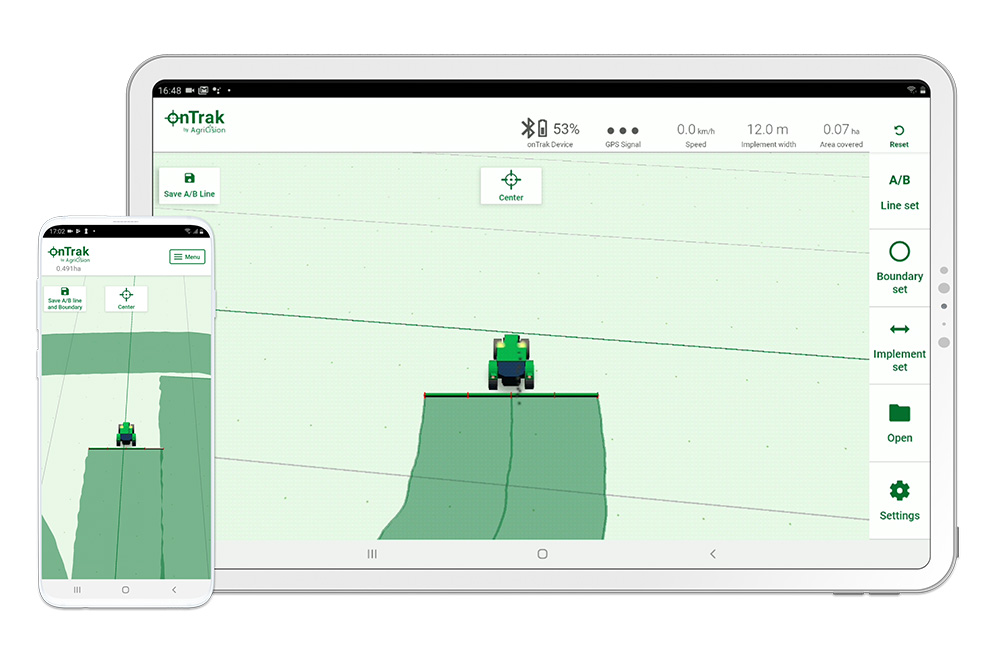
Compatibility
Agricision’s onTrak app is compatible with Apple iPhones, iPads, and Android devices. You can get it from the Apple App Store for Apple devices and the Google Play Store for Android. Keep in mind that some Android devices may not have access to the Google Play Store, and while you can download the app from third parties, Agricision doesn’t recommend it.
If you can’t download the onTrak app, it means your device doesn’t meet the minimum requirements for the app to run. The app requires significant resources from your phone or tablet. High-quality, powerful, and up-to-date devices should work well, but if your device is old and just meets the minimum requirements, the system may not perform optimally.
Agricision aims to support as many devices as possible, but full support is guaranteed only for devices running the latest iOS or Android systems.
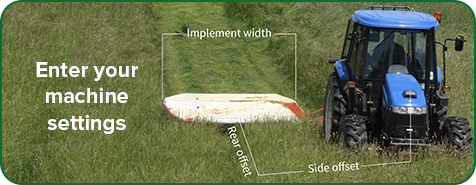
Adjustable implement setup
The width of the machine can be set anywhere between 1m and 40m, side offsets can be added for side mounted machines such as mowers and a rear offset is used so you know exactly when to turn off the implement when reaching your outer runs.
The implement can be divided into sections to provide visual section control, for example to match the sections on a sprayer. The indication helps to alert the driver where overlapping is occurring so that section can be controlled as required.
Units
We have customers around the World and hence the onTrak app works with metric (m, cm, kmph & hectare) and imperial measurements (feet, inches, mph & acres). Your preferences can easily be changed in the settings.
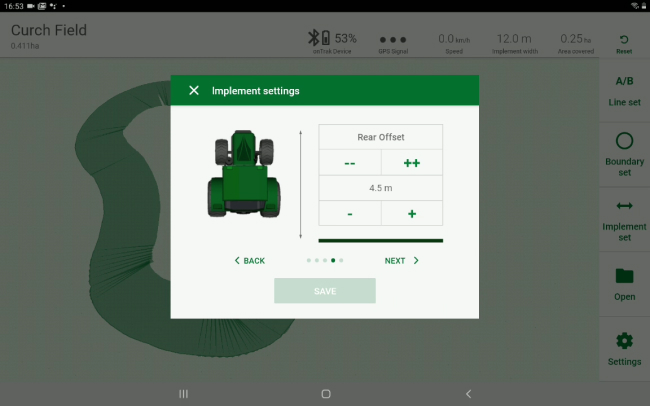
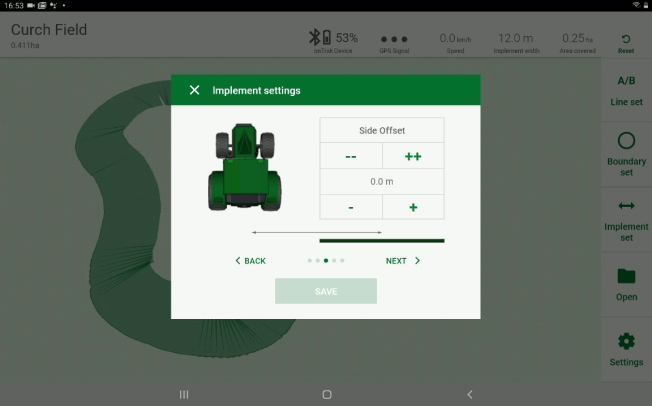
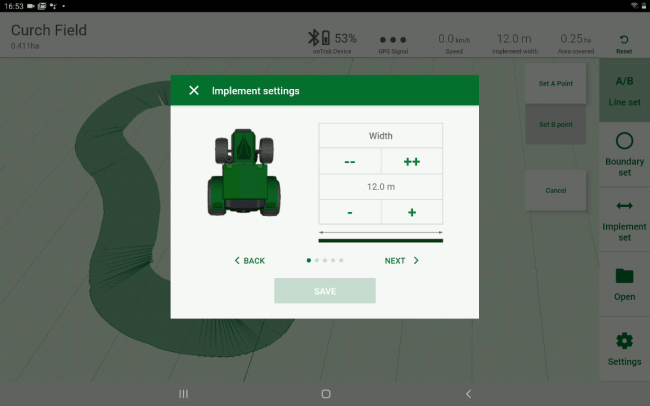
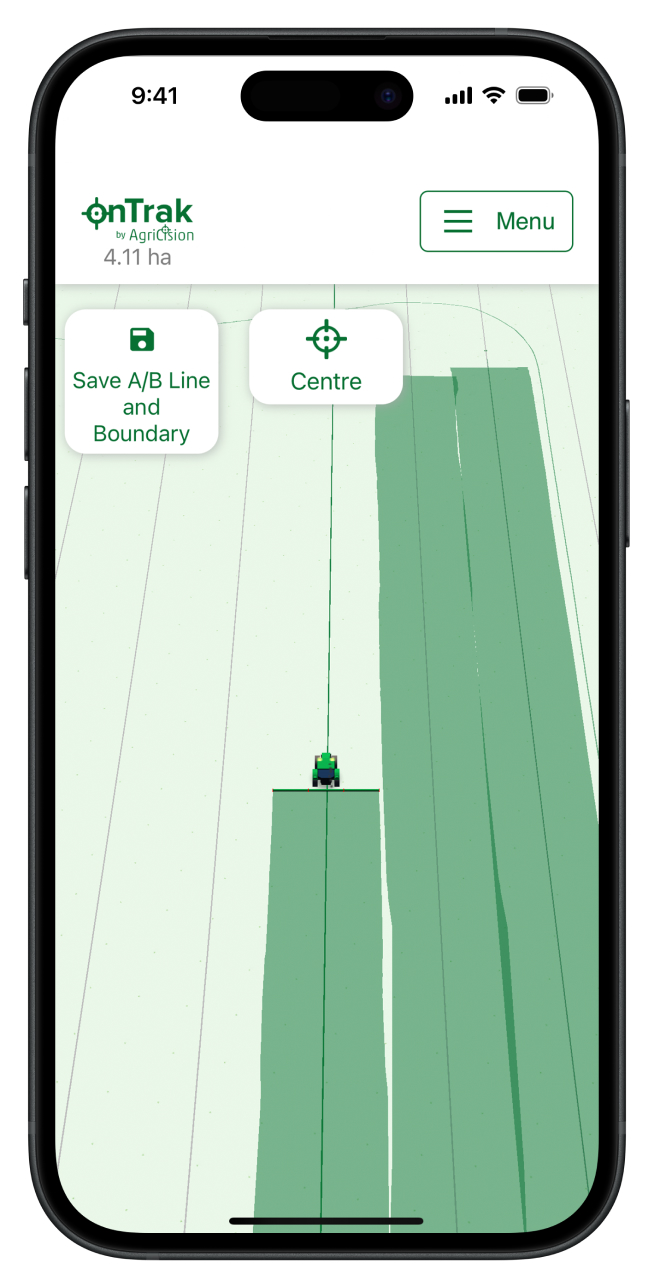
Coverage recording
Tapping anywhere on the main screen area will trigger the app to colour on the screen the land that has been worked by your implement. The colour will be darker if you have worked the area twice. A tally of the total acres/hecaters will indicate the total coloured land (including overlaps).
Auto coverage means that you do not need to turn on an off the coverage recording each time you reach the outer run of your field (if already worked). The onTrak app will automatically pause the coverage until you reach fresh land that has not been worked. This allows you more time to focus on operating the implement and preforming headland tasks.
Set up your field boundary
Driving the outer perimeter of your field while setting the boundary will map the outer edge of the field. The total field size will be calculated in acres/hectares. Boundaries can be saved to be retrieved for future operations in that field.

AB Lines create parallel lines to guide you
AB lines form the basis of the onTrak GPS guidance.
After setting the AB line, subsequent parallel guidance lines will be calculated & displayed spaced at the width of your implement.
An AB line is usually set when you drive the longest straightest edge of the field for the first time and it can be straight or curved.
The onTrak app also supports closed path AB lines.
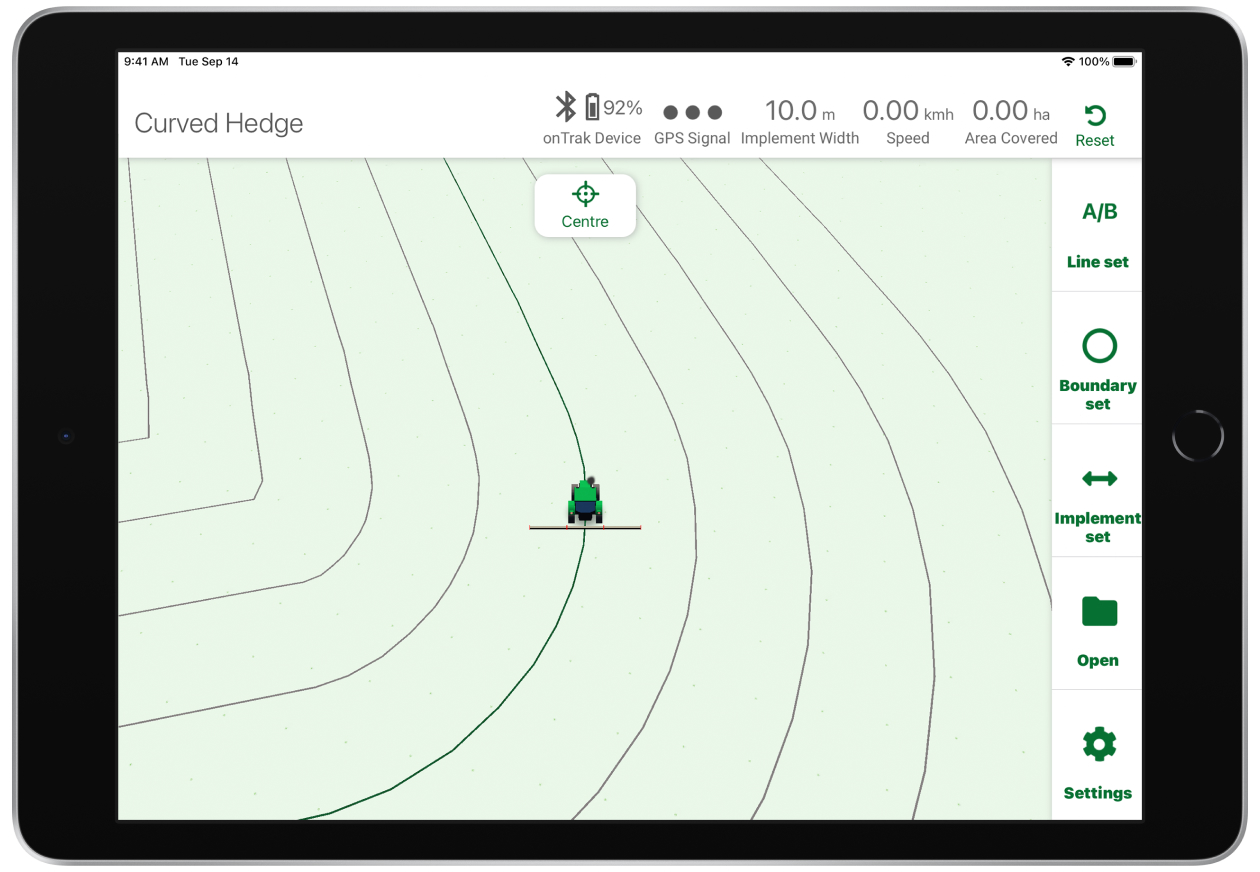
Map view
The coverage and field boundaries can be overlayed on top of a satellite image of your field. This allows the operator to visualise the work completed, ensure the task is complete and take records. This is the only feature of the standard app that requires an internet connection.
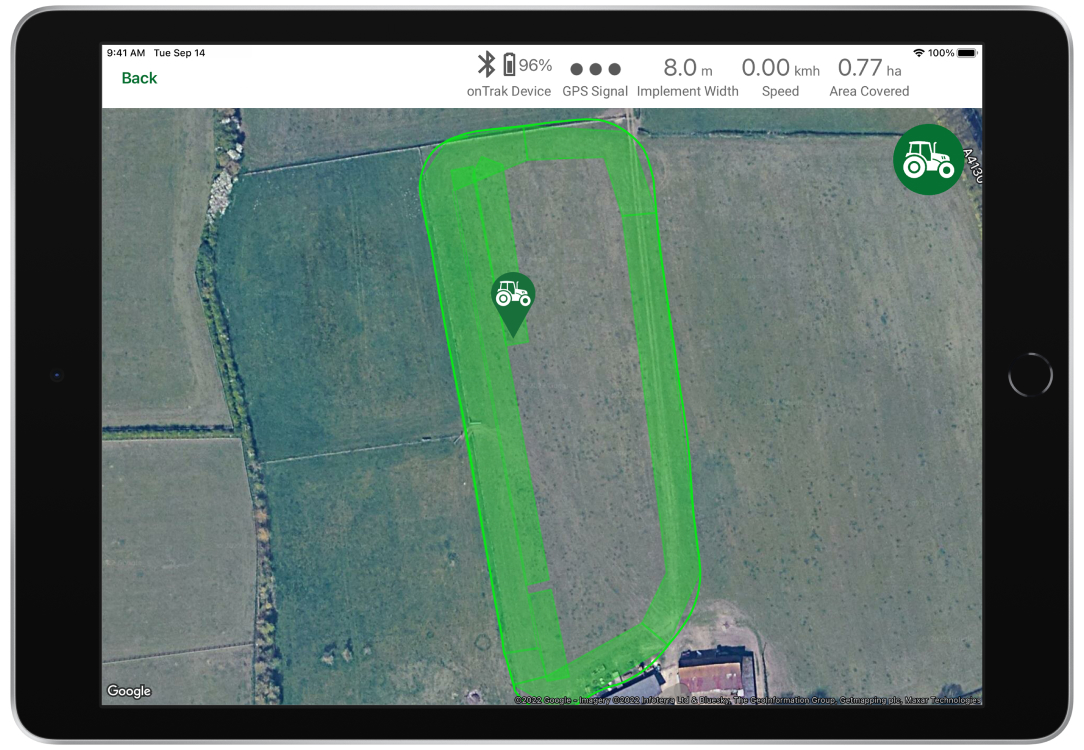
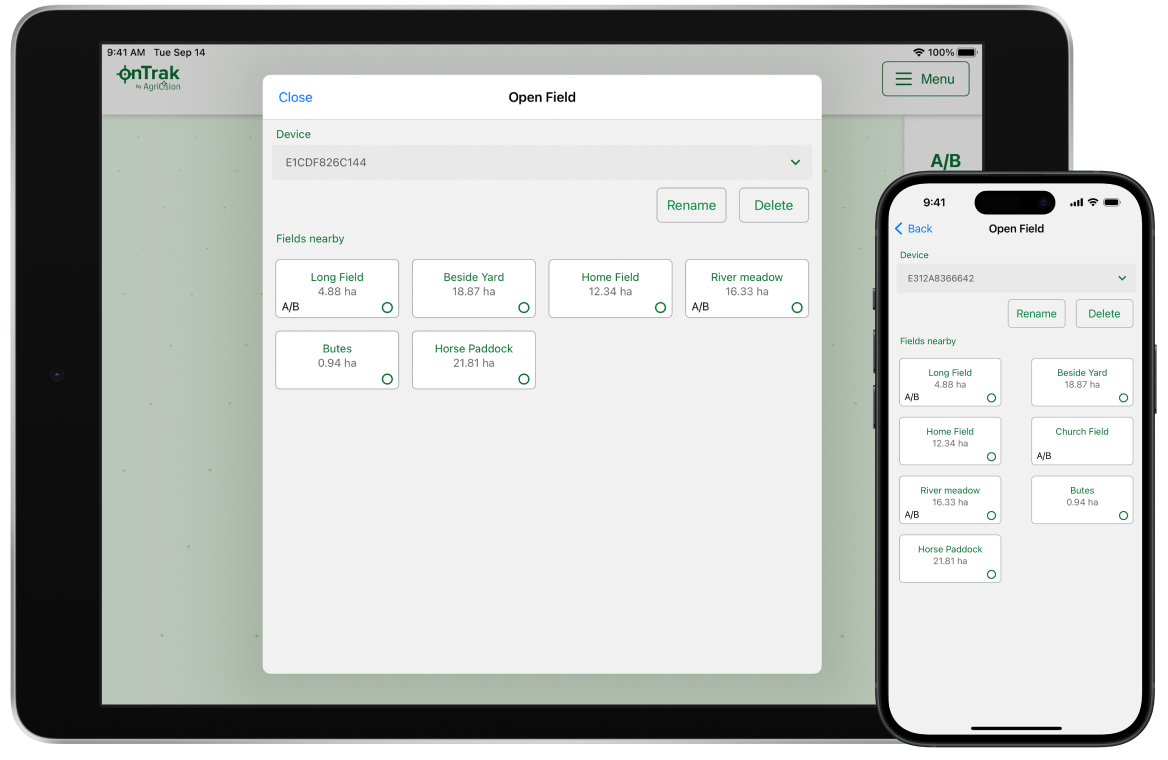
Field storage
The app can store all the fields you will ever need. Field information includes an AB line and or a field boundary. These fields can be saved and retrieved at a later date saving you time re-entering the field data.
On screen light-bar
Should you have a restricted view of the physical onTrak device or due to personal preference the guidance indicators can be displayed visually on the app screen. The screen will mirror exactly what is displayed on by the onTrak’s ultra bright LEDs.
Read more about onTrak, the Agricision precision farming system
Whether you are fertiliser spreading, slug pelleting, mowing or spraying, Agricision’s precision farming onTrak tractor GPS system will make sure you are getting the most out of your machine and reducing waste. Simple precision farming technology.
More details


